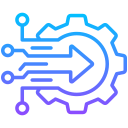Today’s chosen theme: Enhancing Employee Productivity Through Digital Tools. Welcome to a practical, story-rich guide that turns scattered apps into a focused, humane workflow. Explore strategies, experiments, and real-world moments that help teams do their best work—then share your own tips and subscribe for weekly playbooks.
Choose Tools That Solve Real Problems
List your team’s top three productivity blockers, then match each blocker to a specific digital tool. If context switching is rampant, favor tools that integrate tightly. If accountability is weak, adopt task boards with clear owners and deadlines. Share your list with us and get feedback.
Integrations Over Isolated Apps
A simple rule: if you type the same information twice, an integration is missing. Connect chat to tasks, calendars to docs, and CRM to project boards. Good integrations remove handoff gaps, prevent rework, and give everyone a single source of truth. Comment to request our favorite integration recipes.
A Day in the Life, Upgraded
Picture this: your morning dashboard surfaces priorities, auto-sorts emails by urgency, and nudges you into a 50-minute focus block. Meetings arrive with agendas and links to relevant docs. Decisions get captured in-line, not lost in chat. Want this flow? Subscribe to get the setup checklist.
Micro-Automations for Daily Routines
Automate status updates from task changes, route approvals to the right person, and schedule recurring reminders for routine reviews. Start with one five-minute win per week. The cumulative hours saved will surprise you—and your team will feel the momentum. Tell us your first automation win.
Templates as Process Accelerators
Convert repeatable workflows into templates: project kickoffs, sprint plans, campaign briefs, and incident reports. Smart templates pre-fill fields, link to standard operating procedures, and reduce decision fatigue. They also make quality consistent. Want our template pack? Subscribe and we’ll send it.
A Real-World Win: Auto-Reports
One team replaced manual weekly summaries with an automated data pull and a dashboard snapshot sent every Friday. Status meetings fell from sixty minutes to fifteen, freeing time for problem-solving. Share your reporting pain points, and we’ll suggest a low-code automation path.
Collaboration Without Communication Overload
Async-First, Meetings Second
Use threads for decisions, comments for clarifications, and short Loom videos for walkthroughs. When a meeting is truly needed, include agenda, goals, and clear owners. This shifts time from performative syncs to productive outcomes. Share your favorite async practice in the comments.
Docs That Tell the Whole Story
Collaborative documents with tracked decisions, linked tasks, and embedded data become living knowledge. They help new teammates ramp faster and reduce repeated explanations. Encourage concise summaries at the top and decision logs at the bottom. Want a doc template? Subscribe for our starter pack.
Meeting Hygiene That Actually Works
Cap meetings at thirty minutes, record and auto-transcribe, and send highlights with action items tagged by owner. No agenda, no meeting. Protect two meeting-free afternoons each week for deep work. Try it for two weeks and report back—we’ll feature standout stories.
Data-Driven Productivity and Personal Dashboards
Personal Focus Metrics That Matter
Track a few humane metrics: time in focus blocks, unbroken deep-work streaks, and context switches avoided. Celebrate progress weekly, not daily. Pair metrics with reflections: what helped, what hindered. Share your dashboard layout, and we’ll exchange ours for inspiration.
Team Visibility Without Micromanagement
Use shared dashboards to display outcome metrics—milestones hit, cycle times improved, customer tickets resolved—rather than hours online. This fosters trust and clarity. Invite the team to suggest one metric to remove and one to add each month. Comment with your favorite team metric.
Experiment, Measure, Iterate
Introduce one change at a time: a new timer, a revised handoff, or a better template. Measure the effect over two weeks, then keep, tweak, or drop it. Small, measured experiments compound into big gains. Subscribe for our monthly experiment backlog.

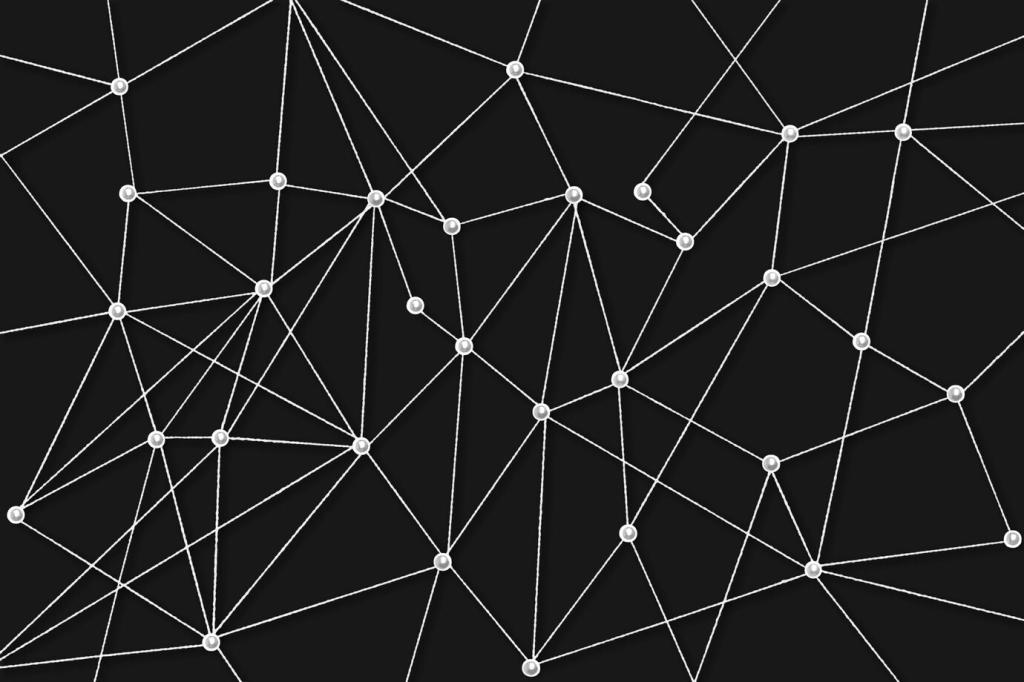
Notification Hygiene by Design
Default to quiet channels, summary digests, and keyword-based alerts. Batch notifications at three times per day. Train tools to prioritize signals, not noise. Build a shared etiquette guide so expectations are clear. Post your team’s best notification rule—we’ll compile a community guide.

Focus Blocks and Recovery Rhythms
Adopt 50–10 focus cycles or two daily 90-minute deep-work windows. Use status indicators that integrate with calendars to prevent interruptions. Pair focus time with genuine breaks—movement, water, daylight. Share your favorite focus ritual and inspire another reader today.

Security, Access, and Governance That Speed Work
Use single sign-on to reduce login fatigue and automate onboarding. Role-based access grants the exact permissions needed, cutting ticket volume and wait times. When people can start instantly, momentum grows. Need an access checklist? Subscribe and we’ll send a practical template.
Security, Access, and Governance That Speed Work
Adopt clear naming, ownership, and archival rules across drives and wikis. Tag documents by project, date, and status. Clean data is findable data; findable data prevents duplicate effort. Share your best tagging convention to help other readers tidy their knowledge base.

Champions and Peer Coaching
Recruit champions in each team to model behaviors, run ten-minute clinics, and gather feedback. Recognition beats mandates. Celebrate small wins—first automation, fastest onboarding, cleanest dashboard. Want a champion playbook? Subscribe and we’ll share a concise guide.

Onboarding That Sticks
Bundle tool access, templates, and short video tours into a single onboarding hub. New hires complete a hands-on mini project in week one. Early success builds confidence and sets the tone. Drop a comment if you’d like our onboarding hub outline.

Feedback Loops That Keep Momentum
Run monthly retros on tools and workflows: what to stop, start, continue. Vote on one experiment to try next. Document the results and share widely. Progress becomes a habit. Tell us your latest improvement experiment—we love featuring reader stories.